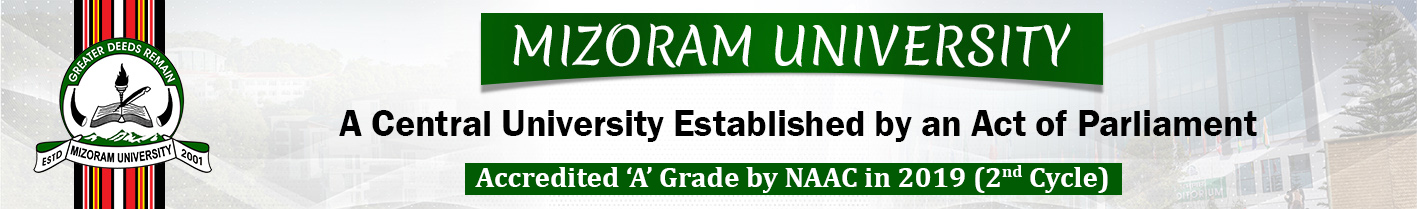The university has access to the paid version of MATLAB.
University fraternities can access by following these steps:
- Visit www.matlab.mzu.edu.in
- Go to Sign in
- Create your account using ONLY Official Email ID
- Activate your account by verifying your email
- Once created, you can download the software and install in your system.
- After installation, connect to internet and launch the MATLAB.
- Verify your account by giving the email and password that you have created in step 3.
- Only Two systems can be used with one email