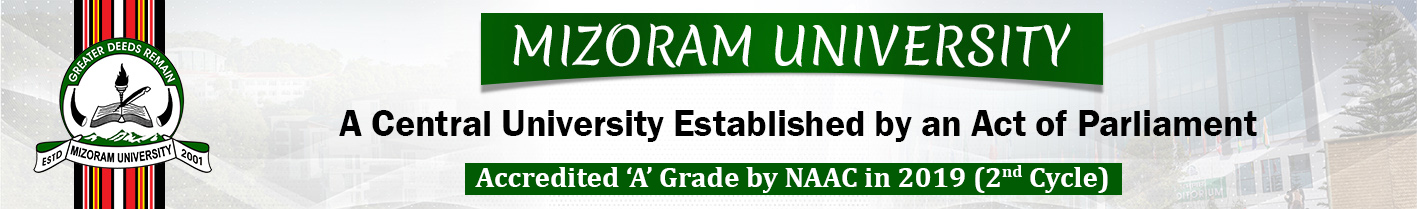Statement:
All individuals using ICT resources and services of Mizoram University are expected to take appropriate measures for the proper, economical and ethical use of all the IT resource provided to create, preserve, transmit and apply knowledge through teaching, research and creative works. Users of the campus network and computer resources are responsible to properly use and protect information resources and to respect the rights of others.
Applicability:
This IT Policy applies to all faculties, staffs and students and anyone using the IT resources and services inside or outside the campus. An Individual to whom the computer or the hardware has been issued by the university or the one in whose room the hardware is kept or the one who is primarily using the hardware will be the Primary User.
The term “resources” and “services” includes all hardware systems, software systems, network access, Servers, e-Systems, portals, website and any other systems running under the University or facilitated through the university ICT system.
1. ACCESS TO THE NETWORK:
1.1 Internet user account:
i) University Internet is accessible through user authentication. All employees and students will be given Internet User Accounts by ICT Centre.
ii) New user accounts (for Students, Staff and Faculty) will be created by ICT Centre on receiving application.
iii) Internet Accounts should not be shared with others and all users are advised to keep their user ID and password safe. If required, a new password shall be requested from the Centre.
iv) All the users are expected to refrain from visiting sites that contain objectionable contents such as pornographic materials, gaming sites, pirated contents, video streaming sites etc. Usage of all users are logged in the server and if any user is found visiting the restricted sites, his/her account may be locked without any warning. In such cases, he/she can get their account unlocked by writing a proper application to the Centre forwarded by respective head.
v) Internet user accounts should be surrendered at ICT Centre if the user is leaving the University. ICT clearance for students will be given only after internet user account is surrendered and disabled by ICT centre.
1.2 IP address allocation:
Each computer connected to Campus Network is assigned a unique IP Address. The IP Address scheme differs from building to buildings and if the user shifts to a new location, ICT Centre must be informed for new network configuration. Users are strictly prohibited from changing his/her IP Address without the consent of ICT Centre.
1.3 Running DHCP or proxy server:
i) Running DHCP or proxy server on the end user side should be strictly avoided as it violates the university IP address allocation policy.
ii) Users shall not undertake any activity through any website or applications to bypass filtering of the network or perform any other unlawful acts which may harm the network’s performance or security.
1.4 Usage of Multiple devices:
i) If any user has multiple devices (PC, Laptop etc.) which is being used to access the University network from a single node, separate IP address shall not be provided for more than one device. However, user may use the same IP address allocated to the primary device and switch the connected cable to the other second device with the same IP configuration.
1.5 Internet Bandwidth obtained by the other department:
i) If any department is getting separate Internet bandwidth under any project/ schemes, such bandwidth should ideally be treated as university property and be shared equally with all the users of the university.
ii) Under particular circumstances, if the bandwidth cannot be shared with the university network, such network will be treated completely separate from the university network. All the computers connected to that network should have separate IP address scheme (both public & Private Address), and the university gateway shall not be specified as alternative gateway.
1.6 Local Area network expansion (wireless/ wired):
i) No users/departments are allowed to extend their existing network either by means of wired mode or wireless mode without the prior permission of ICT Centre.
2. ACCESS TO WIRELESS NETWORK:
i) The University wireless network (wifi) is accessible through user authentication. Only regular employees and students will be given Wifi User Accounts by ICT Centre.
ii) A single user account can be used simultaneously in two devices only.
ii) New user accounts (for Students, Staff and Faculty) will be created by ICT Centre on receiving application.
iii) Wifi user Accounts should not be shared with others and all users are advised to keep their user ID and password safe. If required, a new password shall be requested from the Centre.
vi) Wifi user accounts should be surrendered at ICT Centre if the user is leaving the University. ICT clearance will be given only after internet user account is surrendered and disabled by ICT centre.
3. FACILITIES PROVIDED:
3.1 Outlook Messenger (OM):
i) University provides OM software to communicate with other users in the campus network. The software can be used for text messaging, sending files, Group Information/ Announcements, etc. The software will be installed in all the new computers.
ii) Users are required to have an account in the OM server. Request for new user account shall be submitted to ICT Centre.
iii) OM must be solely used for official purpose only. Sending of the objectionable or abusing messages or files will be strictly prohibited.
iv) Users are restricted from changing their display names. If change is required, ICT Centre shall be informed.
3.2 University Email Account:
In view of the needs of the employees and students, university has provided email services to all the employees and students. Any new employee or student can get the university email by submitting an application available in the University website https://www.mzu.edu.in. All the students will be enrolled in the University Google Group. Any communication or update will be provided in that group. Students can access the University Google group by visiting https://groups.google.com by using the university email ID.
The email facility should be agreeable by the following rules:
a) The email account must be used primarily for academic or office related purposes. The use of the account for private purposes should be limited as much as possible.
b) Sending mails with obscene, illegal, commercial content will be treated as direct violation of the university IT Policy and entail withdrawal of the facility.
c) Sending bulk or spamming messages should be avoided.
d) All the contents of the emails that are sent will be the direct responsibility of the account holder.
e) Sharing of email ID and password is strictly prohibited.
f) While opening the attachment of mails, account holders should make sure that the genuineness of the attachment is received. Viruses and other spyware can come in as attachments and can infect the user computer and other computers in the network. It will be the responsibility of the account holder to make sure that such scenario never happens.
g) Email account should always be logged out after each session. If anyone finds that the email account of another person is opened, he/ she should log out from that account without peeping into the content.
h) Impersonating as other user will be treated as serious crime and is liable to legal actions.
i) The email account will be valid as long as the user is associated with the university either as employee or as student. As soon as the user is no longer associated with the university, his / her account will be disabled.
j) Any cases or legal liabilities arising out of the email account will be the sole responsibility of the account holder. It is ultimately each user’s responsibility to make sure that their account is free from the violation of university IT Policy.
3.3 Online Learning System (MZU LMS):
The university has provided online learning management system (LMS) for the benefits of the students as well as faculties. The LMS can be accessed over the internet. All teachers are expected to create online lessons and enrolled their students. User account and folders for all teachers have been created.
The MZU LMS policy will be governed, but not limited, to the following rules:
i) ICT Centre reserves the right to create new account or disable the existing account if the account violates any IT Policy laid down.
ii) Creating and maintaining the online course will be the responsibility of the faculty concerned.
iii) The account will be valid as long as the user is associated with the university either as employee or as student. As soon as the user is no longer associated with the university, his / her account will be disabled.
iv) Any cases or legal liabilities arising out of the content of the LMS will be the sole responsibility of the faculty concerned.
4. UNIVERSITY OFFICIAL WEBSITE:
4.1 University Official Website:
i) The official website of the university is https://www.mzu.edu.in . As on date, the ICT Centre is responsible for maintaining the website. The Centre must be informed for any changes or update that needs to be put in the website.
ii) All academic and administrative departments are expected to visit the University Website and made necessary changes/updates from time to time. The concerned department shall be held responsible for any wrong/outdated information displayed on the website.
4.2 Personal Website:
i) Teachers, who are having personal website, may request to put a link to their personal website from their profile given on the University Website. However, neither the University nor the ICT Centre shall be responsible for the contents of such websites.
ii) Any legal liabilities or cases arising out of the content of the personal webpage will be the sole responsibility of the individual concerned.
5. ACCESS RESTRICTION:
i) Remote and physical access to any devices owned and maintained by ICT centre is strictly prohibited.