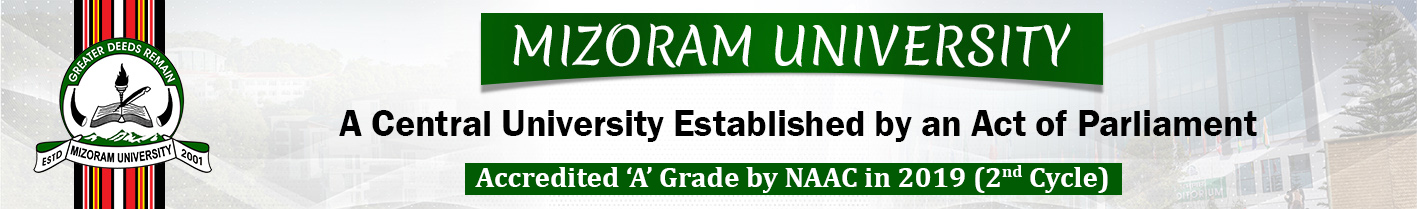How to access the email?
- Go to www.gmail.com.
- Give Default username: studentID@mzu.edu.in (eg.) mzu22000123@mzu.edu.in
Default password: Date-of-birth: (eg.) 01/04/1998 or mobile number - Change your password after fist login.
- Any student not submitting clear ID card (both sides), email ID won’t be created. For such students, manual verification is required by visiting the ICT centre.
- All those students who had email IDs at @mail.mzu.edu.in has been transferred to the new domain of @mzu.edu.in and the same can be accessed by following the above instructions.
Please visit ICT centre for email creation along with a valid ID card.